How to Start a Successful Blog In 2022, one of the major searched topics on the web.
A few years back, people used to blog as a hobby. But time has changed. Many people do blogging as a business, as a profession, part-time or full-time.
Blogging has the potential to change your life. There are many examples where Blogging has helped people leave their traditional desk job behind, become the master of their own, and have a prosperous life.
If you search on the internet, “How to start a successful blog and make money”, you will get thousands of examples with valid proof, where people have earned a huge from Blogging and have hit the ultimate target of their life.
But …
If you are thinking, how to make a blog quickly and make money, let’s be clear on one thing, Blogging is not a quick reach method. It needs patience, commitment, and continuity to get success in this field.
With patience and a clear mindset, no one can stop you from reaching your final destination.
Still, you are negative, not convinced. That’s obvious. The same thing was in my mind when I started exploring how to create a blog and How to Become a Blogger.
There are chances you will not get 100% success on Blogging. Then what’s next ???? In this age of the internet, The amount of experience you will get will help you choose the carrier from the long list like – WordPress-expert, Content-writer, SEO-Expert, business-software-analyst, etc.
How to Start a Blog in 8 Simple Steps
I hope you have got a bit of motivation. There is a saying; an incredible journey starts with a small step.
Let’s begin with below easy steps on How to create a Blog.
Step1: Choose the best blogging platform
There are mainly two types of blogging platforms. One is Self-hosted blogging platforms (e.g. WordPress.org), and the other is free hosted blog platforms such as Blogger.com or Tumblr.com.
Now it’s a bit confusing for most new bloggers; which one is the best blogging platform and how to start a successful blog on a right platform
With free blog platforms, there will be few rules and restrictions, and if you are planning to start blogging as a carrier or taking it as a business, this is not the right platform to create.
On the other side, WordPress.org is the most popular among bloggers, also called a CMS(Content Management System). Here are few points:
- This is free, open-source and its user interface is very popular among the bloggers.
- You can set up your blog on WordPress with your chosen domain name and using the best hosting solutions suitable to your need.
- Because of its vast popularity, the hosting provider Bluehost has offered a one-click integration of WordPress.
- You can design and customize your website with the vast amount of available options. There are thousands of plugins available to help you with this.
Step2. The best niche for blogging
Once you have decided to start your career as a blogger, the essential point is to choose a particular topic on which you will blog. There are an endless amount of things to blog about. It may be gardening, cooking, housekeeping, exercise, painting, etc.
Now the question is, how to Find The best niche for your blog ???
how to choose a profitable blog niche ?
Most of your friends will suggest choosing a topic on which you have the expertise or are passionate. But this is not 100% true. The crucial point that we forgot to consider is how much potential this blog has to generate revenue.
Remember, Money is the motivation, and without motivation, we will not be able to continue on this as a lifetime career. So it’s all about how much we are able to convert this to some revenue generation model.

Here is a simple technique on how to choose a profitable blog niche.
Blog niche ideas, in 3 stpes
- Write down all the niches in which you have an interest and have a good experience.
- Check the size of the niche. Make sure it’s not a micro-niche, else it will be a bit difficult to compete with others.
- Choose the one, which has the monetization potential, from which you can generate more revenue.
I hope those 3-steps blog niche ideas will help you choose the best niche for your blog without wasting too much time.
Step3. Blog domain names and buying a domain name for a blog
Domain name definition
Once you have decided on the niche, the next step will be finding a name for your blog, called blog domain names.
A domain name is always unique on the web. EX:- this site name is www.xyzbloggers.com, which is unique across the globe, also called the URL of your site. Once you have reserved this domain name, no other person will get the same name.
Still, it would be best if you had some more info, check here
How much does a domain name cost ?
The annual fee will vary from $10 to $15 per year for a .com extension.
There are many domain providers. But, Bluehost will give you a free domain if you are hosting your site on Bluehost. Suppose you have already taken the domain name from other providers. It’s straightforward to transfer the domain to Bluehost. We will discuss more about web hosting in the below sections.
How to pick a domain name for your blog ?
Follow those four simple steps on how to pick a domain name for your blog.
- Your domain name should be memorable and straightforward.
- Keep Your Domain Name Short and Easy to Pronounce.
- The name should be easy to spell and easy to type.
- Avoid using numbers or any special characters.
Check this . It will help you to check, the name you have thought of for your blog is available or already reserved by someone. Also, it will suggest some good names related to your query string.
Step4. How to choose web hosting ?
Once you have a domain name, the next thing to explore is how to choose web hosting for your site. There are many hosting providers, but who provides the best web hosting, and which one is best for your need ?. Before brainstorming on all those questions, let’s first think, what web hosting is all about.
What is web hosting ?
As we have discussed, WordPress is free software, which will help you write various blogs and create different types of pages, but where all those contents are stored ?.
We need some servers to keep all those contents, and many companies provide those kinds of services/servers, called hosting providers. Bluehost is one of them which is very popular for its quality service.
How much does web hosting cost ?
How much does web hosting cost? If you are blindly searching on this and deciding your hosting provider, you are making some mistakes. Along with web hosting costs, Here are few points that you have to consider while choosing the best one.
- Cost (annual fees)
- Customer support.
- Uptime
- Popularity and user feedback.
If you think about all those factors, Bluehost will come in rank one, and considering the annual fees and upgrade fees, most bloggers choose to go with Bluehost. Also, it provides many different features with minimal price, compared to all other hosting providers and its customer support is fantastic.

It would be best to go with this simple shared hosting plan from Bluehost. It also provides a free domain name for the first year. This is the best choice for most of the bloggers at this stage.
Follow those steps to get started:
- Go to bluehost.com and click on Get Started.
- Select the basic plan.
- Enter your new domain name.
- Create your account.
Step5. How to setup wordpress ?
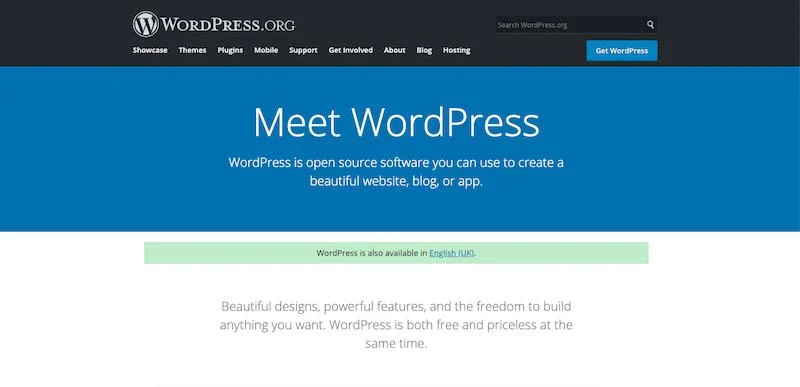
In this step, we will see how to Start a Blog By Installing WordPress and Setting up WordPress.
First, you have to log in to your Webhosting account and set up WordPress. One exciting feature of Bluehost is, it provides a one-click solution to install WordPress. Let’s follow the process of how to install WordPress on Bluehost and how to create the blog.
Once you login clicking on “Login to WordPress”, it’ll ask you to select the WordPress theme.
At this stage, you can choose any random theme or the selected theme you have with you. Anyway, we will see how to change the default/existing theme with our preferred one in the next step.
Once you have selected the theme, you’ll be directed to your WordPress dashboard, where you need to enter your site name, taglines and also set the password for logging into WordPress.
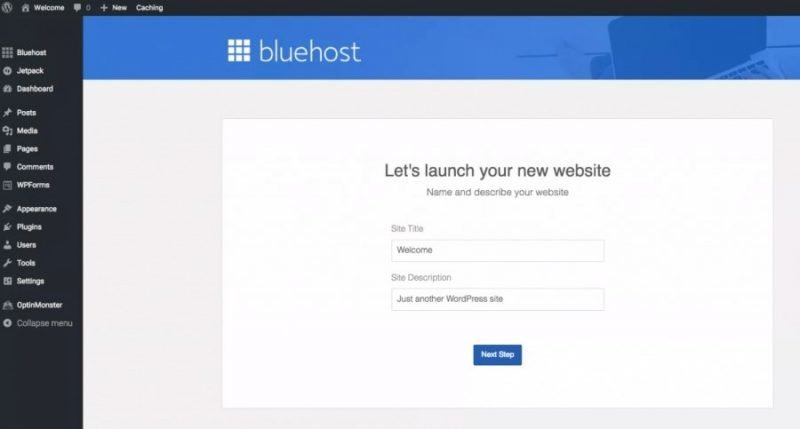
Once you have completed above process, you can now login to your site’s WordPress account anywhere in the world by going to yourdomainname.com/wp-admin (Ex- xyzbloggers.com/wp-admin)
Step6. How to install WordPress theme?
Best wordpress themes
There are so many different types of WordPress themes. Each one is based on specific requirements, according to the needs. WordPress itself provides many free themes also. But for blogging, those themes are not suitable.
There are many paid themes, which come with many different features, and I have used GeneratePress for all my blogging sites.
How to update wordpress theme
WordPress will come with a default theme, but it’s not up to your requirements. After deciding the best suitable WordPress them for your blog, the next step will be how to update or change the WordPress theme
As you have already installed WordPress, it’s time to log in to WordPress, to change/update the theme.
http://YourDomainName.com/wp-admin.
Above is the URL through which you have to log in to your WordPress site.
Once logged in, your site might look something like this:
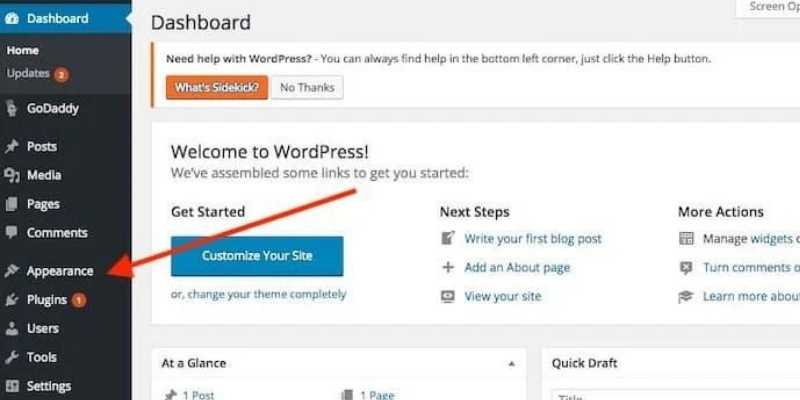
At this moment you have a default WordPress theme. Though it looks good, it’s not the best for blogging.
For better user attention, you need to have a theme to help design or customize your blog to get the users’ attention.
GeneratePress is my favorite one. This is very simple, lightweight, and has many more customization options.
You can either get a free version with limited options or go with a paid version.
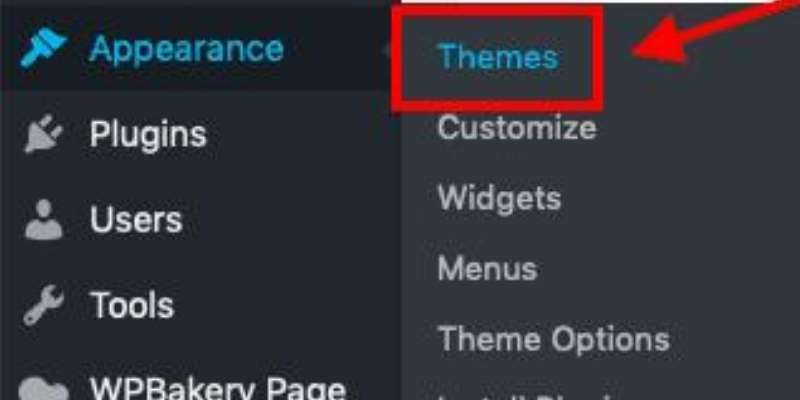
As above, you have to select the theme option in appearance. Next, go for add/update the new one.
Step7. Install the most needed plugins.
WordPress plugins and how to use plugins in WordPress
There are many WordPress plugins, and the count keeps on increasing from day to day. Those plugins simplify some of your work or task. You can get many benefits from those plugins by choosing the right one.
But installing too many plugins may slow down your site and, ultimately your page speed. So you have to be careful while choosing the right plugins.
Here is the list of some of the most needed plugins for your blogging site.
Elementor Pro.
This is a page builder plugin that helps you build very attractive pages by simply using drag and drop options. I have used it to design my complete site.
They have a free version of Elementor, but the Pro version takes it to the next level with many available templates.
WP Rocket.
WP Rocket helps to boost your site speed and hence increase the chances of your site ranking factors. It helps to do everything from minifying HTML, CSS, and JavaScript. It also integrates with CDN and more. There are many other speed tools like Autoptimize, but WP Rocket as the best one.
Rank Math.
I use RankMath for my On-page SEO. It helps to manage my sitemap, robots.txt, keywords, and meta descriptions.
Step8. Content creation and blog promotion.
Once your blog site is ready, the next step will be adding content or blog to your site. This is one of the critical parts for every blogger.
When planning the content strategy, think about what your readers are looking for and their actual search intents.
To get more organic traffics, your content should be focused on some specific keywords.
Now it’s time to start writing, once you have prepared with 3 to 4 keywords and the main target keyword.
While writing the blogs, the target keyword should be part of:
- Blog Headline and other headlines within the content.
- It should be part of the permanent URL.
- Try to put few times throughout the blog post.
Also, for better readability and to keep readers engaged on your blog, you have to take care of the following points while preparing your content:
- Use a good looking font
- Use bullet-points where ever required.
- Use proper H2 and H3 headlines, as required.
- Use good images for visual convey of your content.
- Use some audio and video content to explain your topics.
Now your first blog is ready, and your want to publish it. But before that, you have to make sure you have added those essential pages to your site.
- About me page
- Disclaimer page
- Homepage
- Privacy policy page
- Terms page
- Cookie policy page
Once you have published your blog, you will expect some organic traffics from time to time. But to make sure of this, you have to connect your site to the Google search console. It will help to track the SEO health of your site. Also, it will check if there are any issues with your site that prevents Google from ranking or indexing your site.
Next is the blog promotion. To get more organic traffic, you have to promote your blog.
Guest blogging is one of the best ways to promote your blog.
Except this, the other methods mainly used are
- Broken link building
- Research competitors and approach for links.
- Link exchange with partnerships.
I hope you have got a fair idea on, how to start your blog.
So why late? Start it today.
Happy Blogging.







